Description
MAESTRO 2 PCB separator
MAESTRO 2 – Entry-level PCB separator of the Cab MAESTRO series.
PCBs are manually pushed between the circular blades to be separated.
Space-saving tool due to its compact size.
Cab product no.: 8933900.
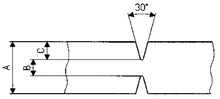 Specifications
Specifications
- Settings: for cutting FR4
- Separation method: Circular blade (component side), Circular blade (solder side)
- Operations: Manual
- Separation length: 15 – 300 mm
- PCB thickness allowed (A): from 0.8 to 3.2 mm
- Scoring max. thickness (B): 1/3 of the thickness, max. 0.8 mm
- Scoring depth (C): min. 0.25 mm
- Approvals: CE, FCC class A.
Scope of delivery: MAESTRO 2 PCB separator, Allen key (2 mm), User manual DE/EN.
Spare parts:



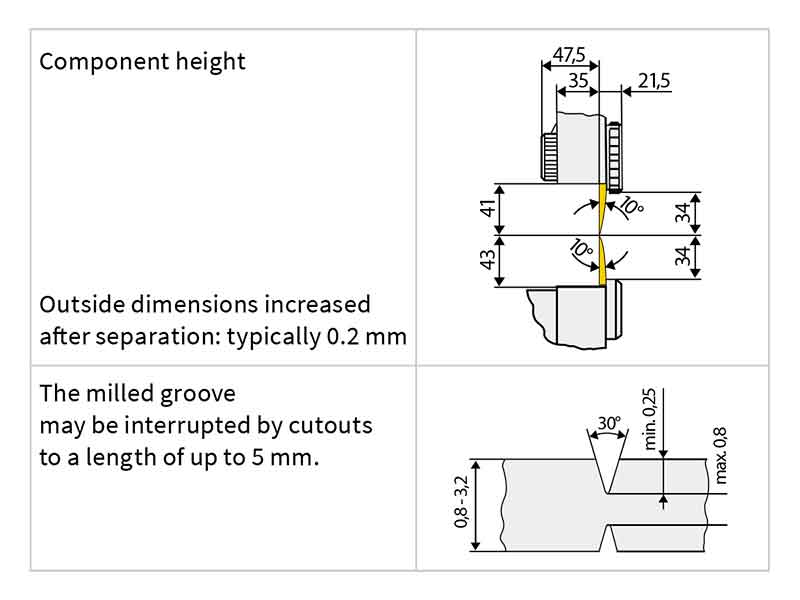











Reviews
There are no reviews yet.